CCNP Switch - Lab - VTP con Spanning-Tree
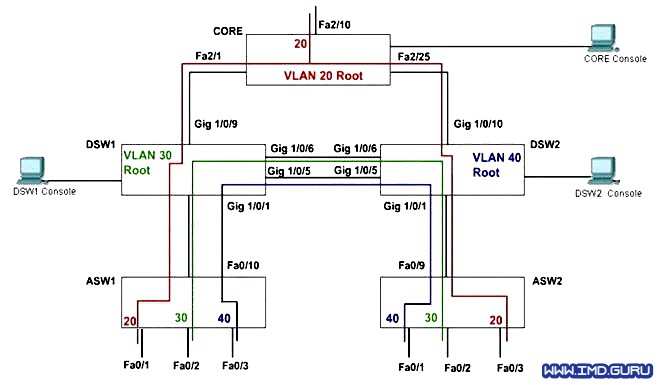
Tareas a realizar:
CompanyX is a small export company that has an existing enterprise network comprised of 5 switches;
CORE,DSW1,DSW2,ASW1 and ASW2. The topology diagram indicates their desired pre-VLAN spanning tree mapping.
Previous configuration attempts have resulted in the following issues:
- CORE should be the root bridge for VLAN 20; however, DSW1 is currently the root bridge for VLAN 20.
- Traffic for VLAN 30 should be forwarding over the gig 1/0/6 trunk port between DSW1 and DSW2. However VLAN 30 is currently using gig 1/0/5.
- Traffic for VLAN 40 should be forwarding over the gig 1/0/5 trunk port between DSW1 and DSW2. However VLAN 40 is currently using gig 1/0/6.
You have been tasked with isolating the cause of these issuer and implementing the appropriate solutions. You task is complicated by the fact that you only have full access to DSW1, with isolating the cause of these issues and implementing the appropriate solutions. Your task is complicated by the fact that you only have full access to DSW1, with the enable secret password cisco. Only limited show command access is provided on CORE, and DSW2 using the enable 2 level with a password of acme. No configuration changes will be possible on these routers. No access is provided to ASW1 or ASW2.
Respuesta y explicación:
1) “CORE should be the root bridge for VLAN 20; however, DSW1 is currently the root bridge for VLAN 20″ -> We need to make CORE switch the root bridge for VLAN 20.
By using the “show spanning-tree” command as shown above, we learned that DSW1 is the root bridge for VLAN 20 (notice the line “This bridge is the root”).
DSW1>enable DSW1#show spanning-tree
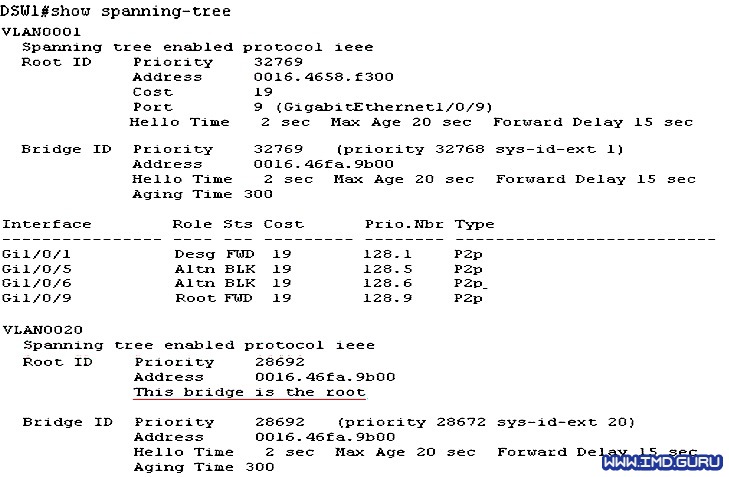
To determine the root bridge, switches send and compare their priorities and MAC addresses with each other. The switch with the lowest priority value will have highest priority and become the root bridge. Therefore, we can deduce that the priority of DSW1 switch is lower than the priority of the CORE switch so it becomes the root bridge. To make the CORE the root bridge we need to increase the DSW1′s priority value, the best value should be 61440 because it is the biggest value allowed to assign and it will surely greater than of CORE switch. (You can use another value but make sure it is greater than the CORE priority value by checking if the CORE becomes the root bridge or not; and that value must be in increments of 4096).
(Notice that the terms bridge and switch are used interchangeably when discussing STP)
DSW1#configure terminal DSW1(config)#spanning-tree vlan 20 priority 61440
2) “Traffic for VLAN 30 should be forwarding over the gig 1/0/6 trunk port between DSW1 and DSW2. However VLAN 30 is currently using gig 1/0/5″
DSW1 is the root bridge for VLAN 30 (you can re-check with the show spanning-tree command as above), so all the ports are in forwarding state for VLAN 30. But the question said that VLAN 30 is currently using Gig1/0/5 so we can guess that port Gig1/0/6 on DSW2 is in blocking state (for VLAN 30 only), therefore all traffic for VLAN 30 will go through port Gig1/0/5.
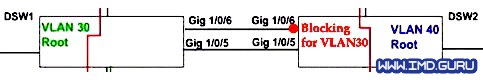
The root bridge for VLAN 30, DSW1, originates the Bridge Protocol Data Units (BPDUs) and switch DSW2 receives these BPDUS on both Gig1/0/5 and Gig1/0/6 ports. It compares the two BPDUs received, both have the same bridge-id so it checks the port cost, which depends on the bandwidth of the link. In this case both have the same bandwidth so it continues to check the sender’s port id (includes port priority and the port number of the sending interface). The lower port-id value will be preferred so the interface which received this port-id will be the root and the other interface (higher port-id value) will be blocked.
In this case port Gig1/0/6 of DSW2 received a Priority Number of 128.6 (means that port priority is 128 and port number is 6) and it is greater than the value received on port Gig1/0/5 (with a Priority Number of 128.5) so port Gig1/0/6 will be blocked. You can check again with the “show spanning-tree” command. Below is the output (notice this command is issued on DSW1 – this is the value DSW2 received and used to compare).
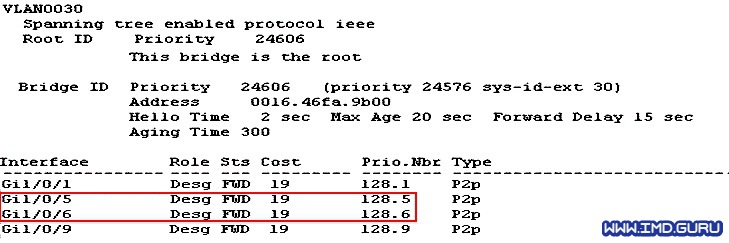
Therefore, all we need to do is to change the priority of port Gig1/0/6 to a lower value so the neighboring port will be in forwarding state. Notice that we only need to change this value for VLAN 30, not for all VLANs.
DSW1(config)#interface g1/0/6 DSW1(config-if)#spanning-tree vlan 30 port-priority 64 DSW1(config-if)#exit
3) “Traffic for VLAN 40 should be forwarding over the gig 1/0/5 trunk port between DSW1 and DSW2. However VLAN 40 is currently using gig 1/0/6″
Next we need to make sure traffic for VLAN 40 should be forwarding over Gig1/0/5 ports. It is a similar job, right? But wait, we are not allowed to make any configurations on DSW2, how can we change its port-priority for VLAN 40? There is another solution for this…
Besides port-priority parameter, there is another value we can change: the Cost value (or Root Path Cost). Although it depends on the bandwidth of the link but a network administrator can change the cost of a spanning tree, if necessary, by altering the configuration parameter in such a way as to affect the choice of the root of the spanning tree.
Notice that the Root Path Cost is the cost calculated by adding the cost in the received hello to the cost of the interface the hello BPDU was received. Therefore if you change the cost on an interface of DSW1 then only DSW1 will learn the change.
By default, the cost of a 100Mbps link is 19 but we can change this value to make sure that VLAN 40 will use interface Gig1/0/5.
DSW1(config)#interface g1/0/5 DSW1(config-if)#spanning-tree vlan 40 cost 1 DSW1(config-if)#end
You should re-check to see if everything was configured correctly:
DSW1#show spanning-tree
Save the configuration:
DSW1#copy running-config startup-config
IMPORTANTE: El comando “copy running-config startup-config” NO funciona ni hace nada pero no está demás ejecutarlo por si acaso.
Remember these facts about Spanning-tree:
Path Selection:
- Prefer the neighbor advertising the lowest root ID
- Prefer the neighbor advertising the lowest cost to root
- Prefer the neighbor with the lowest bridge ID
- Prefer the lowest sender port ID
Spanning-tree cost: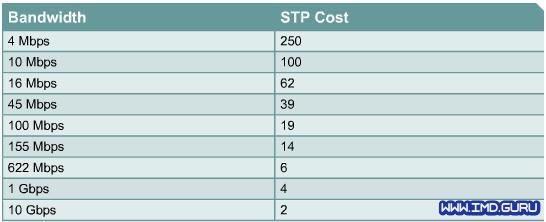
Como referencia: http://www.cisco.com/en/US/tech/tk389/tk621/technologies_tech_note09186a00800ae96a.shtml